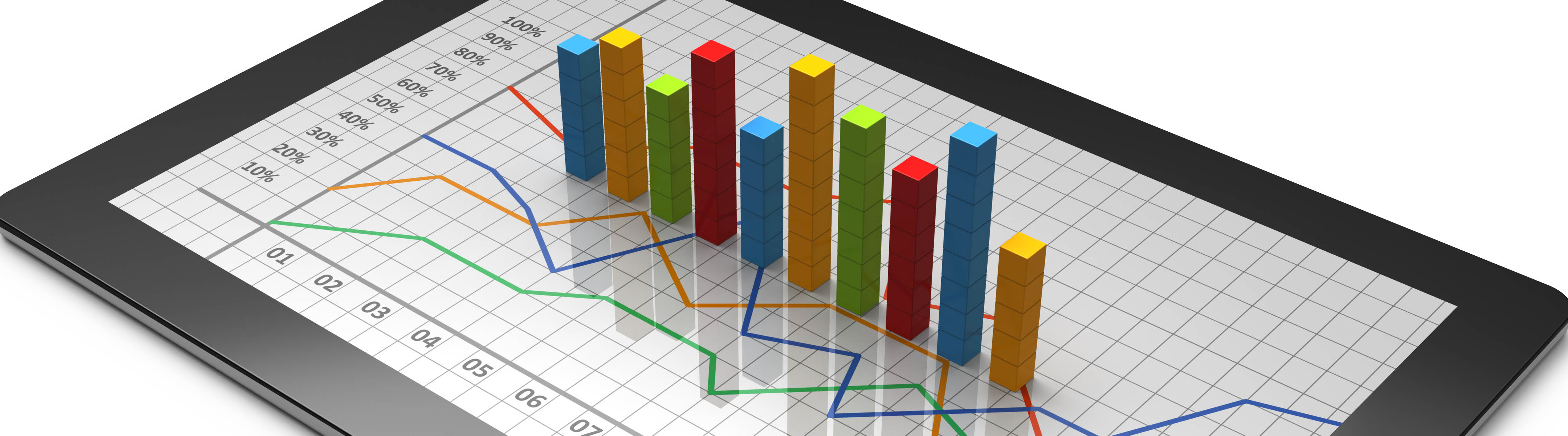Your first mobile application data came back in from the field. You created a mobile application using Microsoft PowerApps, and combined it with a robust dispatch application to route it to an employee remote in the field. PowerApps captured the data. Great — but now what?
There are three core things you need to do with the data:
1) Integrate
2) Report
3) Manage
Integrate. This is typically the most complex part of any mobile application project. Some systems are easier to integrate than others. SQL Server Integration Services (SSIS) is a fantastic tool to use, with great add-ins. Without core system integration, the return on investment can be quickly reduced, and data quality will decrease if duplicate data entry is still necessary.
Report. We recommend reporting on the data in its final resting place, hopefully a core system. This will help drive user adoption as the users can see the data in the same place they go to today. It will also help to identify any integration issues. The users will let you know if anything looks off.
Manage. Data can grow quickly, and become overwhelming. One question to ask at the front of any mobile application project is: “Why are we capturing this data?” This one simple question can help drive the type of data and the amount. On paper, users will fill in whatever blanks are there, or they never use certain items because they don’t understand what’s being asked. There’s no reason to just copy every paper item if you are not going to use it for anything. In addition, determine how long you need to keep the raw data from the mobile application, and when to delete or archive it.
In the next few posts we’ll tackle the reporting, and how to put that in the hands of the users.