Built into PowerApps are two new features that are helpful when you’re building nested syntax into a field. The first one has actually been out for a while, but is not frequently used: next line breaks. For example: let’s say you have three nested If statements in a text box. By default it will look like this:
If(“A” <> “B”,If(“C” <> “D”,If(“E” <> “F”,”Great”,”Not Great”)))
All on one line, that’s a bit hard to read.
You can clean this up by clicking Shift + Enter after each comma. Then it will look like this:
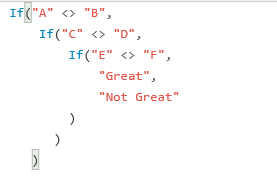
The newer feature? PowerApps will also indent your logic block automatically, which makes this much easier to read. If you need more space to view your logic block, just move your mouse to the bottom of the drop down and pull to make it larger.

